I remember I introduced some Android Apps to Change Voice During/Off Call.A lot Android fans must have tried it.Today We are still concerning about calls on Android. All of us are used to slide to answer the incoming calls.But sometimes if you are busy with something and can't spare a minute to slide to answer,you're likely to miss some important calls.For example,you are cooking in the kitchen while your Android phone keep ringing.You pick up the phone with your kitchen hand preparing to slide to call When your ears catch this, it just stops.
For many other similar situation,we just have get enough time to slide to answer the call.It will be okay for some unimportant calls, we can call back later.But what if some important calls?There is an app named "ShakeCall" will help you with this kind of trouble.With this app,you only need to shake your Android phone to call instead making a slide.For this,it's also helpful for those who are with fat fingers, shaky hands, or poor vision.Now let's learn to how to use it:
1 Install this ShakeCall app at Google Play Store
2 Setup the Shake Version
It will show you options When you open it for install.As I tried, you need to select "Setup the Shake Version" first and then select "Ver2(v1.2.*)," which is correct for most phones.If it doesn't work with your Android phone, try the other option.)
3 shaking intensity
Now you need to set the shaking intensity to trigger accepting calls. You want it to be strong enough that you don't answer that telemarketer just by lifting the phone to eye level, but weak enough that you don't pull a muscle answering your calls. Experiment a bit to see what feels natural to you.
4 "Shaking to receive call"
Below the shake option, remember to check "Shaking to receive call",which is our focus today.For the "Shaking to disconnect call",you may also check it for a try.Anyway, if you don't like it,you can cancle it at any time.
Scroll down,you can set up the proximity sensor so that you can answer a call by moving your phone up to your ear. This is obviously a good feature,but gonna tell the truth it doesn't work for my Motorola phone. Yours may be work,of course.
6 "Toast message"
At the very bottom, you can select "Toast message" to bring a pop-up reminder to shake to answer your call when one comes your way and "Vibration" to add a buzz to your ringtone.
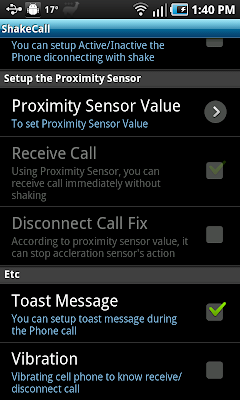
Before you are ready to set this app for answer the coming calls, make sure you set it properly and fell comfortable with the new things.Anyway,it's a free app, so it worthy trying with the features we want.




No comments:
Post a Comment